Improve conversion by displaying ads in a prominent locations on your site, best when your website layout has some space at the sides.
WordPress plugin for helping you add banners to the left and right side of your WordPress website. Upload the banners to the media library and assign it to the left or right of your website without coding. With this plugin you are able to display one banner or both by using the Turn on/off setting under additional settings section.
By default the banners are 120px but you can set a custom width by entering a value in the Width field. Also whether the banners scroll together with the page content or remains fixed in one position, you are free to do it using the scroll mode setting.
Mobile support is key and content is King. Hide the banners on any device size. That is to say, extra small, small, medium and large devices.