Displays user info using a shortcode that can be placed in a post, page or widget or with template tags that can be added directly to your theme files. If the user has a Gravatar, it will be included as well. The information is pulled from the user’s WordPress profile.
Plugin Website. Support in comments.