Export Users to CSV Plugin allows you to export users list and their metadata in CSV file. CSV file having the following fields and their metadata.
- Username
- Email
- Display Name
- First Name
- Last Name
- Registered Date
All user metadata has been included in that CSV file.
Kindly let us know your feedback or comments to add more features in this plugin.