This sidebar widget provides a list of authors, with options including showing recent posts by that author. This is based on the plugins WP-Authors and Recent Posts.
The options are as follows:
Title: – Like most widgets, there is an option for a custom title.
Show post counts – Shows the total post count next to the authors name.
Number of recent posts to show: – When greater than 0, a sublist is displayed under an author’s name with up to the set number of posts.
Show full names – Displays the authors first and last name instead of their chosen public name.
Hide empty authors – If an author has no posts, then they are not shown in the sidebar.
Exclude admin – Hides the admin from being shown in the sidebar.
Version History
- 1.1.0 – Hides subscribers from list when empty authors are showing
- 1.0.0 – Initial release