A widget and short code to show the most recently modified pages, posts or both allowing visitors to review recent changes as they would on a wiki. Options to select number of items returned up to 15 and exclude items by ID.
Use shortcode [recentchanges] with options content, exclude and number e.g. [recentchanges content=’pages’ number=’10’ exclude=’5,8′] in post/pages.
content = ‘pages’, ‘posts’ or ‘both’
number = ‘1’ to ’15’
exclude = any number of pages/post by ID separated by commas
NB this plugin supersedes Recent Pages