Allows user to cache output of any shortcode by adding a cache attribute to it. For example, cache output of [gallery] shortcode like this: [gallery cache].
Also try out my other plugins:
- Content Cards – a plugin that makes ordinary web links great by making it possible to embed a beautiful Content Card to link to any web site.
- Gust – a Ghost-like admin panel for WordPress, featuring Markdown based split-view editor.
- tinyRatings – a simple rating system for WordPress. Allow your users to like, up/down vote or 5-star your posts, pages, taxonomies or even custom things.
- tinyCoffee – a PayPal donations button with a twist. Ask people to treat you to a coffee/beer/etc.
- tinySocial – a plugin to display social sharing links to Facebook/Twitter/etc. via shortcodes
- tinyTOC – a plugin auto-generate tables of content for posts with many chapter headlines.
- tinyIP – Premium – stop WordPress users from sharing login information, force users to be logged in only from one device at a time.
An enormous amount of coffee was consumed while developing these plugins, so if you like what you get, please consider supporting me on Patreon.