It defines Hashtags that are associated with the display conditions. and use Hashtag to manage the display conditions of the widget. By setting the same Hashtag to multiple widgets, you can easily manage as a group. (
Of course, Hashtag does not appear at run time.)
In addition, you can also add custom CSS clases to Widget. For example, when you add a custom CSS class to the Text Widget, text display margin is 20px, the background color is white. Image display margin is zero, the background transparent. Proper use, such as that you will can.
Feature
- Support Device filter (Discrimination of Desktop / Mobile device uses the wp_is_mobile function)
- Support Post Format type filter
- Support Post category and tags filter
- Support Custom Post type filter
- Support Add Custom CSS style classes to Widget
Usage
- Open the menu – “Appearance -> Widget Display Filter”, and configure and manage the display conditions of Widgets.
- Definition of Hashtags associated with the widget display conditions.
- Open the menu – “Appearance -> Widgets”, and set the display condition for each widget.
- If you enter Hashtag in Widget Title input field, its display condition is enabled.
Notice
- Hashtag that can be set for each widget is only one.
- Between Hashtag and title should be separated by a space.
- This plug-in just add any custom class name in the Widget. CSS definition of a custom class, you need to add them by editing the theme of style.css.
日本語の説明