For an automatic installation through WordPress:
- Go to the ‘Add New’ plugins screen in your WordPress admin area
- Search for ‘WordPress Music’
- Click ‘Install Now’ and activate the plugin
- Follow the instructions on the plugin settings page
For a manual installation via FTP:
- Upload the plugin folder to the /wp-content/plugins/ directory
- Activate the plugin through the ‘Plugins’ screen in your WordPress admin area
- Follow the instructions on the plugin settings page
To upload the plugin through WordPress, instead of FTP:
1.Upload the downloaded zip file on the ‘Add New’ plugins screen (see the ‘Upload’ tab) in your WordPress admin area and activate.